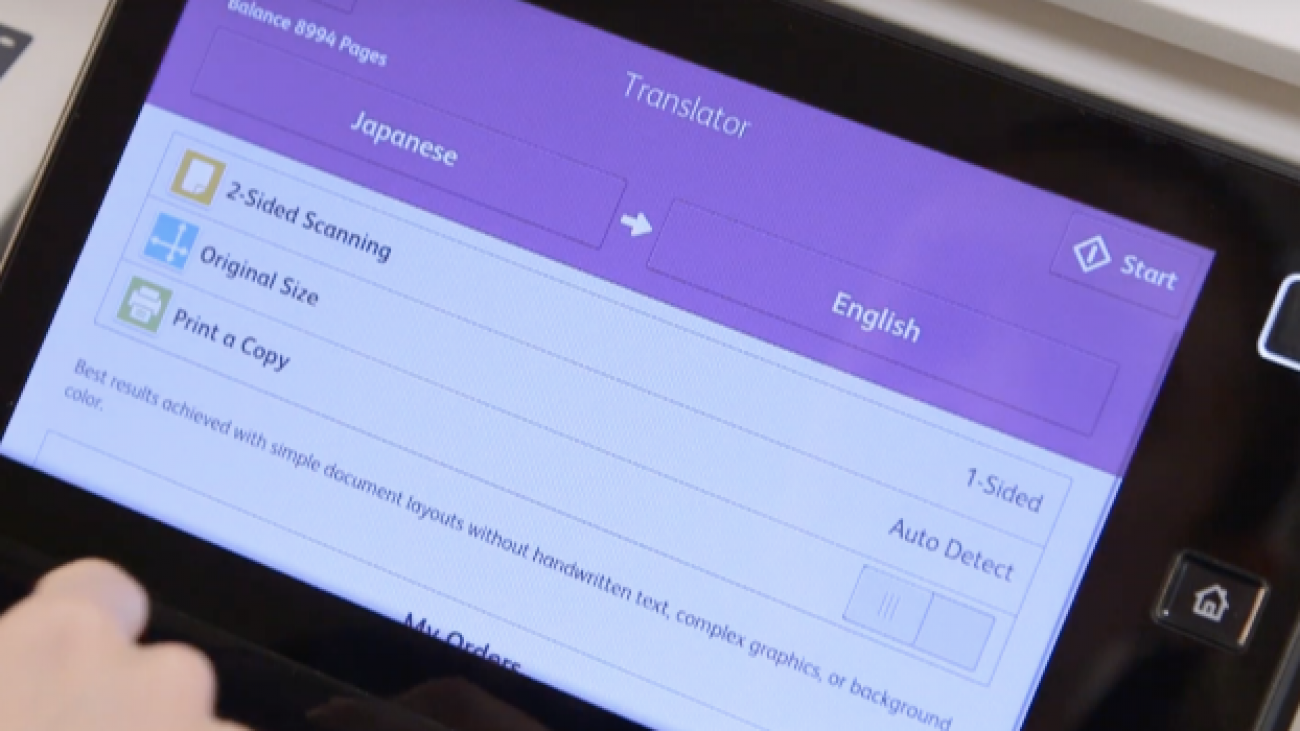Many companies now are changing their thought process on people working mostly from home as opposed to travelling into the office every day. With today’s new technology employing all the wonderful new computer tools, the cloud and advanced telecom facilities life would appear to be sorted, or is it?
One area that Xerox -DWS are very aware of is the cost of printing documents especially when buying a small home office multi-functional printer from the internet and buying consumables to run it. Initially this looks like the ideal solution as it’s a low-cost investment in the printer and then you buy the consumables when you need them at a competitive rate. However, let’s look at this situation more closely:
All printer manufacturers make a fortune by selling the home office print devices cheaply and then selling the consumables on an ongoing basis. This is why print cartridges are so expensive and not only that, they change the printer models regularly so you have to keep buying different print cartridges even though the model you may replace from time to time looks so similar. Worst still, if something goes wrong, trying to get any warranty work can be difficult especially if you have purchased cheap compatible print cartridges to keep the running costs down. This cancels the warranty and it is cheaper to buy a new one that get the current one repaired.
This may not even be the worst news because, if you are a company who have a number of home workers, trying to control the cost of print is virtually impossible and there are no tools to manage the position from afar so making this part of the IT budget is a nightmare. Another issue is, by using these small individual printers, companies do not have all the business scanning tools to scan documents into the company’s bespoke applications, making the whole process of managing information from the satellite home offices a nightmare.
Don’t despair though because the Xerox-DWS unique new all-inclusive solution for home workers, DocuCentre, is easy to use and offers a fully managed print solution, meaning you don’t need to worry about buying expensive consumables to run the machine or worry about trying to get the printer fixed if you have an issue. It’s all done for you including onsite fixed maintenance.
IT managers will be happy as they have all the tools to control and manage the printers from afar and the users have a Xerox-DWS DocuCentre that prints high quality documents at speed, cost effectively with all the scan tools to integrate with the main offices business applications. Added benefits include additional apps on the print device to enhance the home workers experience of producing and managing documents.
The really great news with this system is there is no initial purchase to be made, no long-term contract instead there is a monthly investment and cover for a 36-month period. If your requirements change there is flexibility to upgrade and at the end of the term, you can upgrade to the latest technology, backed by Xerox, the world’s finest Document management company.
To see how the DocuCentre could save your business time, money and hassle with staff working and printing documents from home, speak to us on 01444 462 980
Click on the link below for more info.