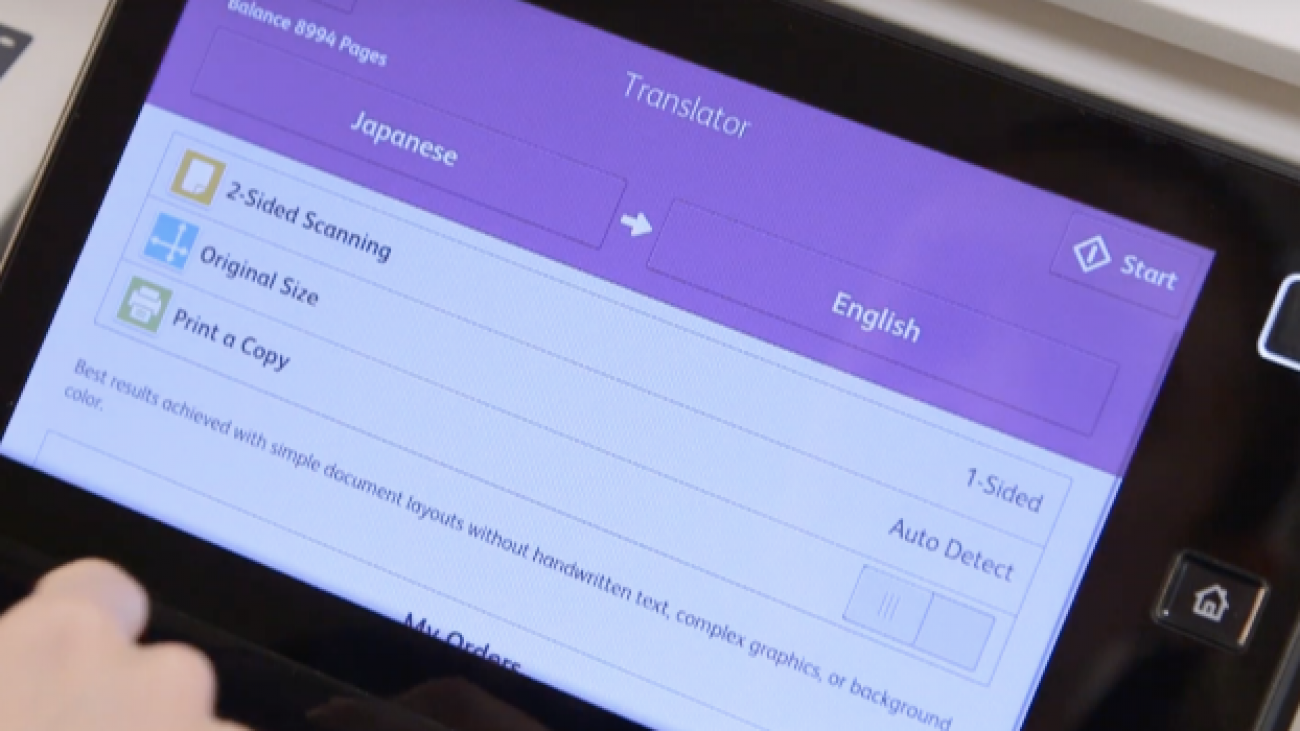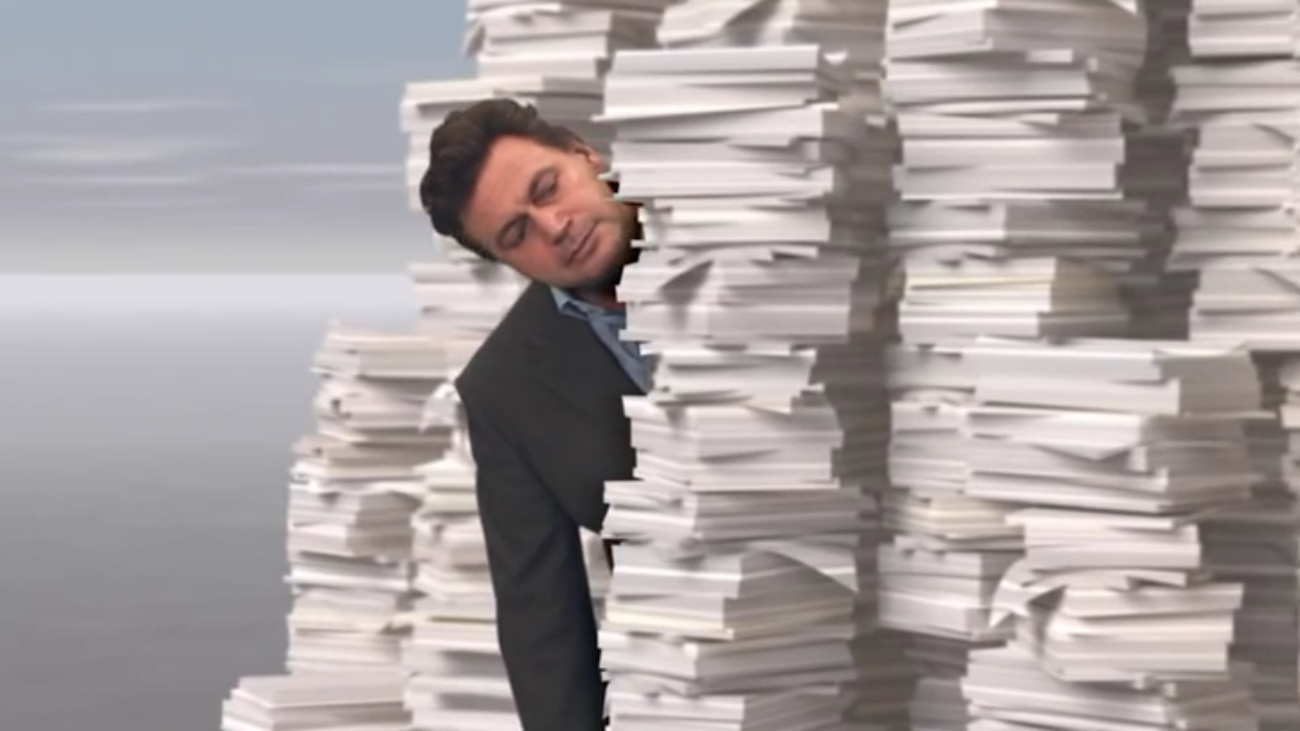A digital mailroom is the effective and digital (believe it or not!) way of managing all incoming post. Sorting electronic and paper mail in a timely manner to ensure they reach the right department when needed.
Remember when receptionists could sit for hours each day, opening the post with a letter knife and walking around the office delivering mail to the right person? I do, as it used to be me!
That may still partly be the case for some organisations but these time consuming processes cause delays and affect how businesses communicate with customers and suppliers.
A digital mailroom provides a pathway to change by reducing paper use, limiting the need to print and efficiently organising information.
Think about amount of inbound data your business receives; in the post, via email, phone calls, web orders and then how it’s organised and by who. Is everyone following the same system and is information being stored in the same way?
If the answer is no, things could be getting a little hectic and during busy times, your existing processes could buckle under the pressure.
A Digital Mailroom and Document Management
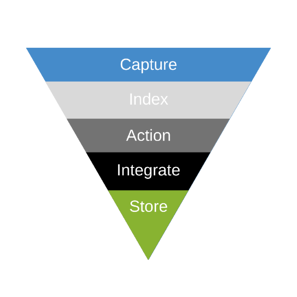
Digital mailroom solutions mean your incoming post is dealt with and stored in the same way by everyone no matter what format it is received in.
With a Document Management System, paper documents are scanned in while emails can be automatically stored from an inbox. Whether it’s a supplier invoice or a contract with a new customer, all incoming data gets stored in one central and secure location.
Only authorised users can use the system and access to documents can be strictly controlled, for example HR are the only employees able to view staff records.
Integration with Internal Systems

With DocuWare’s Connect to Outlook functionality, the system can integrate with Office 365 and automatically store emails from your inbox, making email management simple.
It can remove shared mail box headaches by monitoring a watch folder and when emails meet a certain criteria defined by you on implementation, they are pushed into document trays to be dealt with accordingly. Any incoming post marked as urgent for example, can be immediately forwarded to management.
Once a document is in DocuWare users can choose whether to trigger a workflow. If they select yes, a task is generated for the relevant person in the process. Whether it’s an invoice to be approved or a CV to be read, once the task is complete, a digital stamp can be applied to the document.
Intelligent Indexing
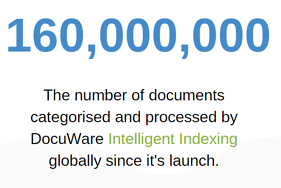 In order for any digital mailroom to operate successfully, accurate data, captured at the start of a process is vital. If incorrect information flows through the business, whether it’s from manual entry or missing information, problems will occur.
In order for any digital mailroom to operate successfully, accurate data, captured at the start of a process is vital. If incorrect information flows through the business, whether it’s from manual entry or missing information, problems will occur.
Once a document is in DocuWare, Intelligent Indexing runs on it to extract the most important pieces of information that are relevant for the organisation– dates, names, reference numbers etc. This information then becomes the document search criteria, bringing results back in seconds.
Intelligent Indexing is based on machine learning and with each scan, begins to remember where to find the most valuable information on a document. Any manual corrections are learnt too, continually increasing in speed and accuracy.
DocuWare can be linked with any business system. An invoice can arrive, be processed, stored and pushed to a Finance package without any manual intervention.
GDPR Compliant Software
With so many data protection regulations to follow it’s important to ensure any incoming post containing personal data is dealt with efficiently and compliantly.
The penalties for a GDPR infringement can range from a warning from the Information Commissioners Office to a maximum fine of 4% of an organisation’s annual global turnover.
With this in mind, any system used to process personal data needs to be GDPR compliant. DocuWare can help – it is quick and easy to locate any personal data stored within documents. It can export, correct and delete personal data while ensuring this data is protected for as long as it’s in the system.
The Benefits of a Digital Mailroom
A digital mailroom can be tailored to suit business processes and requirements. By automating incoming mail from receipt, through to capture and storage, organisations can benefit from a reduction in postage, print, physical storage and staff costs.
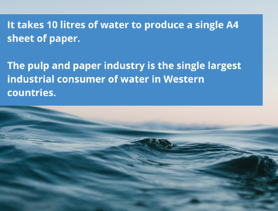 Adopting a digital mailroom will also help to reduce paper use, increase customer satisfaction and give staff more time to focus on other tasks away from the admin of processing mail.
Adopting a digital mailroom will also help to reduce paper use, increase customer satisfaction and give staff more time to focus on other tasks away from the admin of processing mail.
Information coming from a variety of sources is electronically captured and classified meaning it’s readily available and accessible at any point in a process. Management can easily see where an invoice or a customer order is up to, as well as any tasks that haven’t been complete.
From experience with our clients using document management software, we know this level of automation works and they see the ROI.
If you’re thinking about implementing a digital mailroom, we offer free process assessments that can help. We will chat with you about how you currently work, understand the challenges you’re facing and explain how an automated solution will streamline your processes.