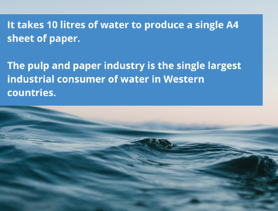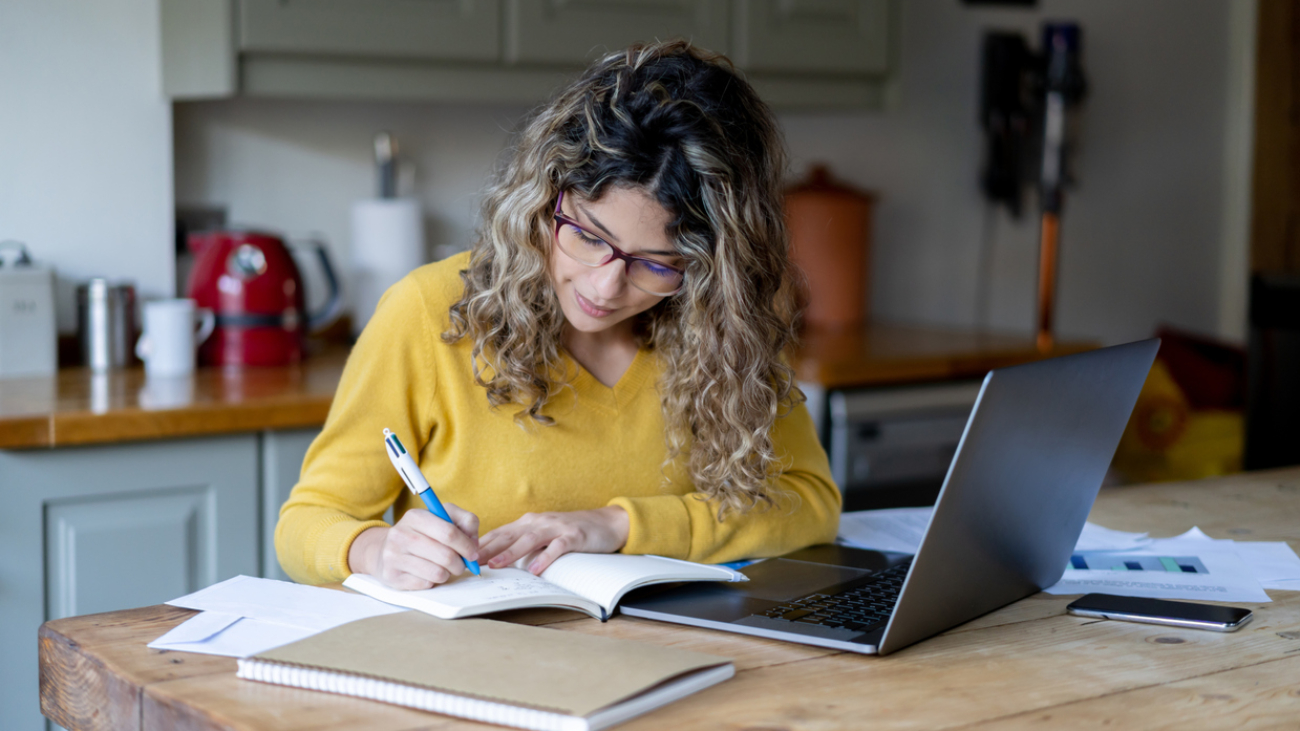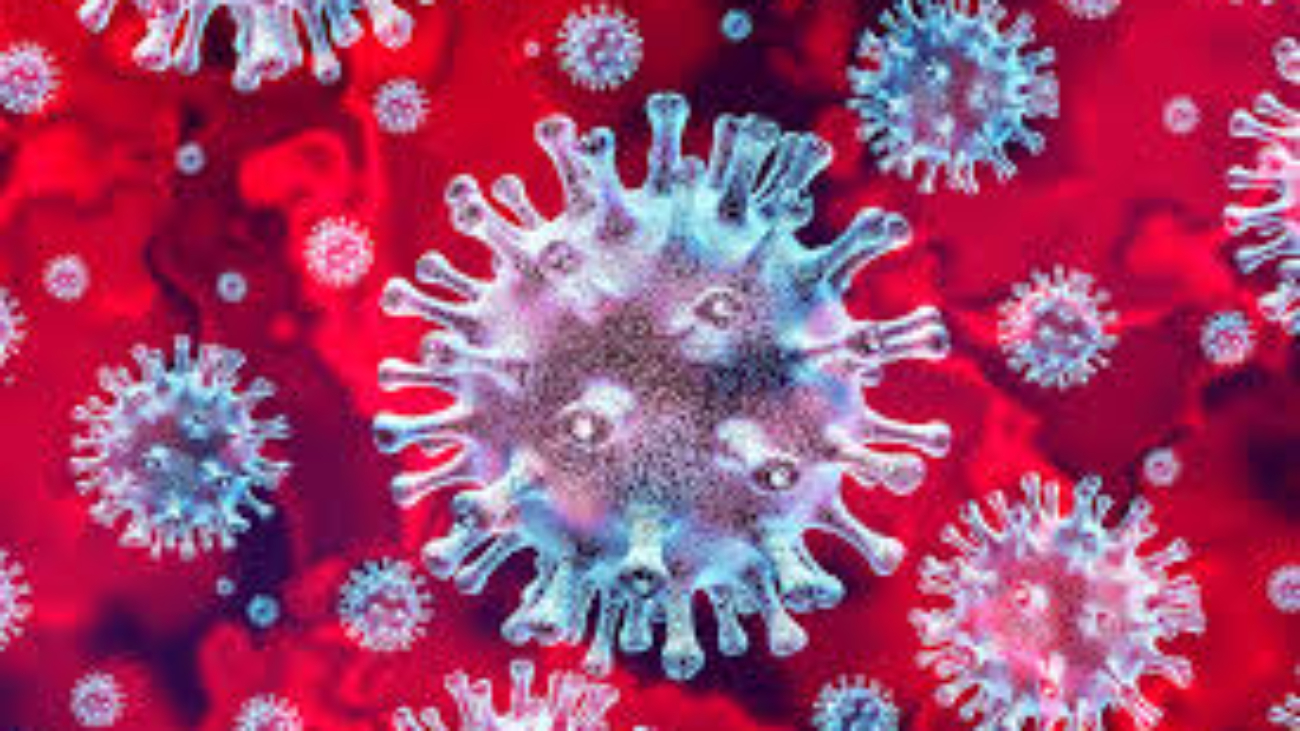What will help your organisation reduce overheads and improve productivity? Well defined business processes with the ability to effectively store documents and control them in an automated workflow.
How do we know?
We’ve been implementing our document management system DocuWare long enough to understand how the solution can improve your business internally and for your customers. We know what works and what changes can be made to enhance customer service and employee satisfaction.
A business process is a series of steps taken in a certain order that once complete, achieves a particular goal. A workflow however describes the automation of these processes and the tools or software used to oversee the sequence of tasks. A company runs on processes across all departments, but making them work as efficiently as possible is where our solutions can help.
At DWS we will work with you to understand every step of your processes and use our Workflow Manager to connect each step with an action. These actions are based on employee decisions and your business rules.
Well Documented Processes
Well documented processes are perfect for transferring into a digital workflow. If a process already has defined steps, these can be replicated in DocuWare with the same rules applied. A document can be easily tracked throughout its lifecycle and archived when it no longer needs processing.
If you need some help in determining your processes, we can happily go through this with you using our process planner. To get the most out of automated workflows it’s a good idea to have everything properly planned out before you make the move to digital.
Workflow Management
With workflow management, complex processes are mapped and managed. A variety of scenarios can be included for processing tasks, with information added from different sources. If a task is assigned to a member of staff who is on holiday, a number of other employees can be added in as the next in line to complete the task instead. You decide which conditions are applied to each task, such as an invoice for over £5,000 must be directly routed to the Head of Finance, rather than the Finance Assistant.
Capture
Accurately capturing the data that’s entering DocuWare is vital. For a workflow to function well it relies on processing information, so making sure the data is correct from the beginning is an important step. DocuWare’s Intelligent Indexing automatically captures data from scanned documents and uses it to populate index fields. These index fields are how a document is described and classified to ensure it can be found and assigned correctly.
Tasks
Tasks are those parts of the process assigned to an individual or team to ensure the workflow can be completed. With DocuWare, tasks can never ben missed when they are automated and included in the workflow.
Example
1. An invoice is received and is added to the digital cabinet for incoming invoices. The workflow is triggered.
2. A digital task has been created and DocuWare checks the invoice against a previously stored purchase order.
3. The invoice is forward to Accounts Payable.
4. The invoice appears as a task for the Accounts Department, is checked and if correct, assigned to a cost centre and then moved on for approval. If incorrect, a task can be created for another team member to investigate further.
Documents are important to all organisations, each having a part in your processes as well as triggering tasks to be performed.
How Well Do Your Processes Work?
Do you have trouble with lost documents, mis-paid invoices or lost orders? All this can be avoided by implementing a document management system with automated workflows. Your processes will run more smoothly, the data will be more reliable and employees will be more efficient.
Our clients see a Return on Investment almost immediately with the biggest gain being time to invest into more productive areas of the business, rather than chasing missing invoices or managers for approval.
Can your business afford to carry being inefficient with no transparency? Or do you need to make change today?

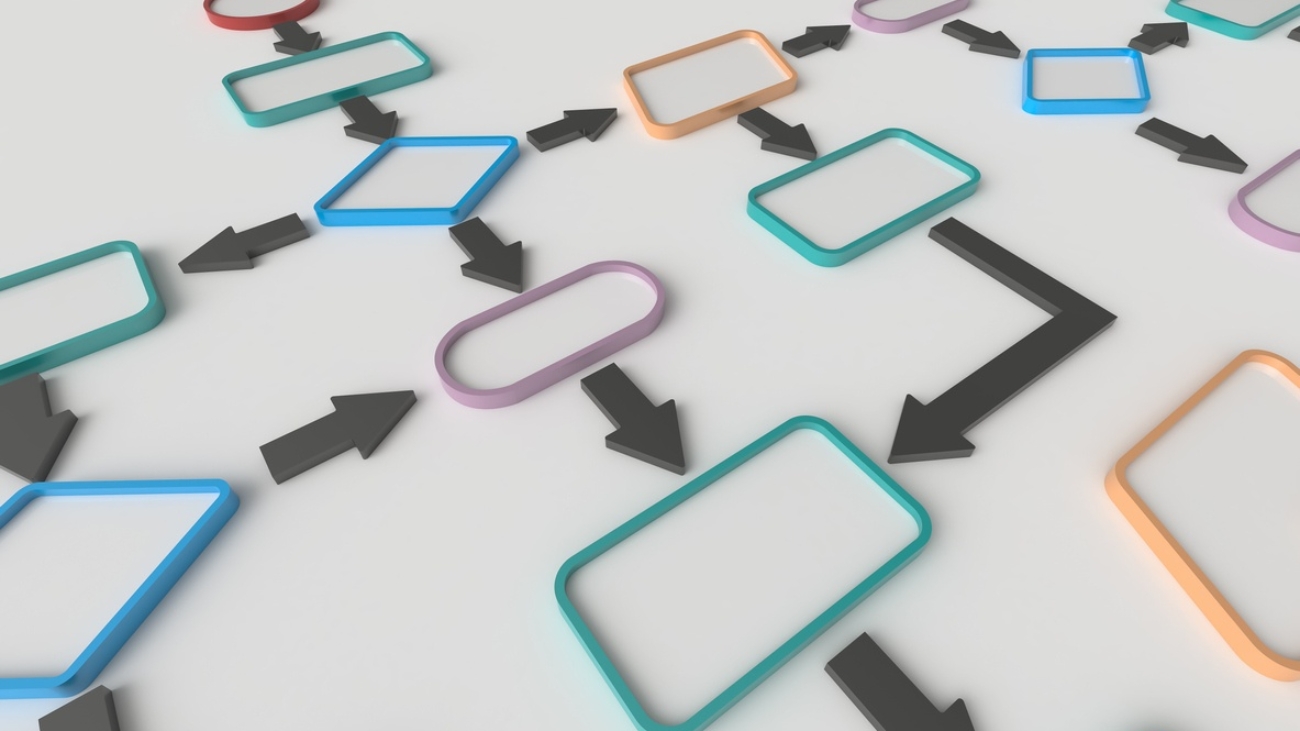


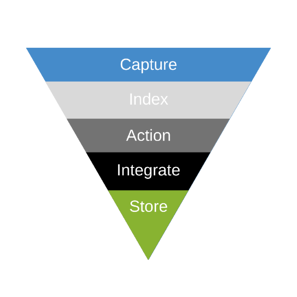

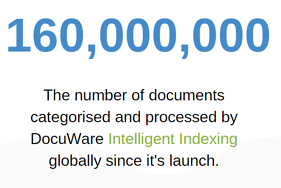 In order for any digital mailroom to operate successfully, accurate data, captured at the start of a process is vital. If incorrect information flows through the business, whether it’s from manual entry or missing information, problems will occur.
In order for any digital mailroom to operate successfully, accurate data, captured at the start of a process is vital. If incorrect information flows through the business, whether it’s from manual entry or missing information, problems will occur.